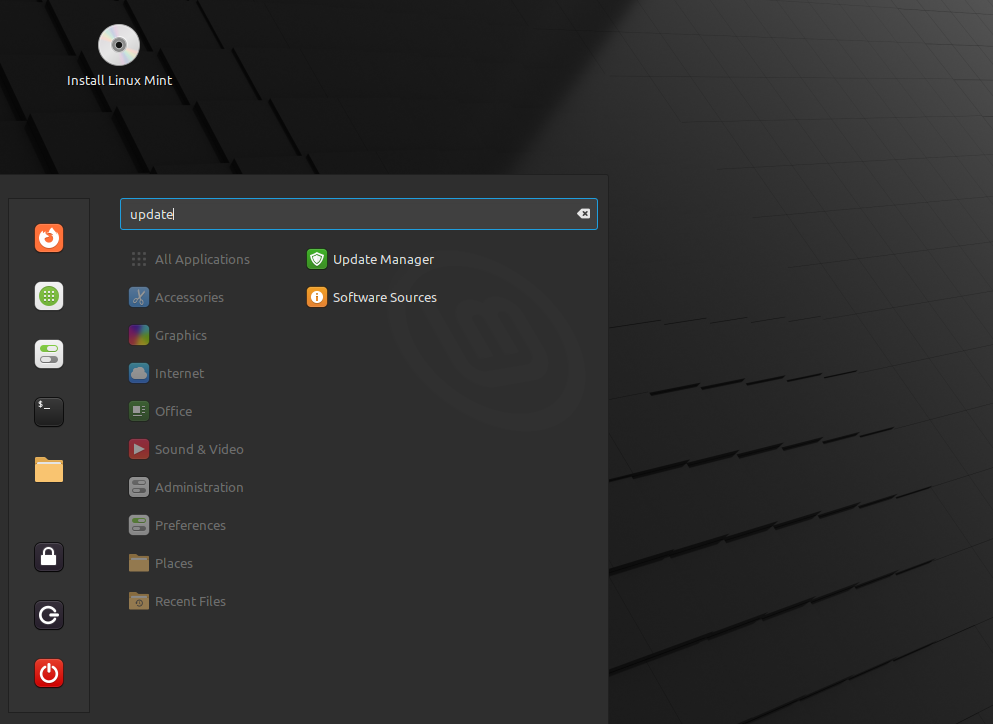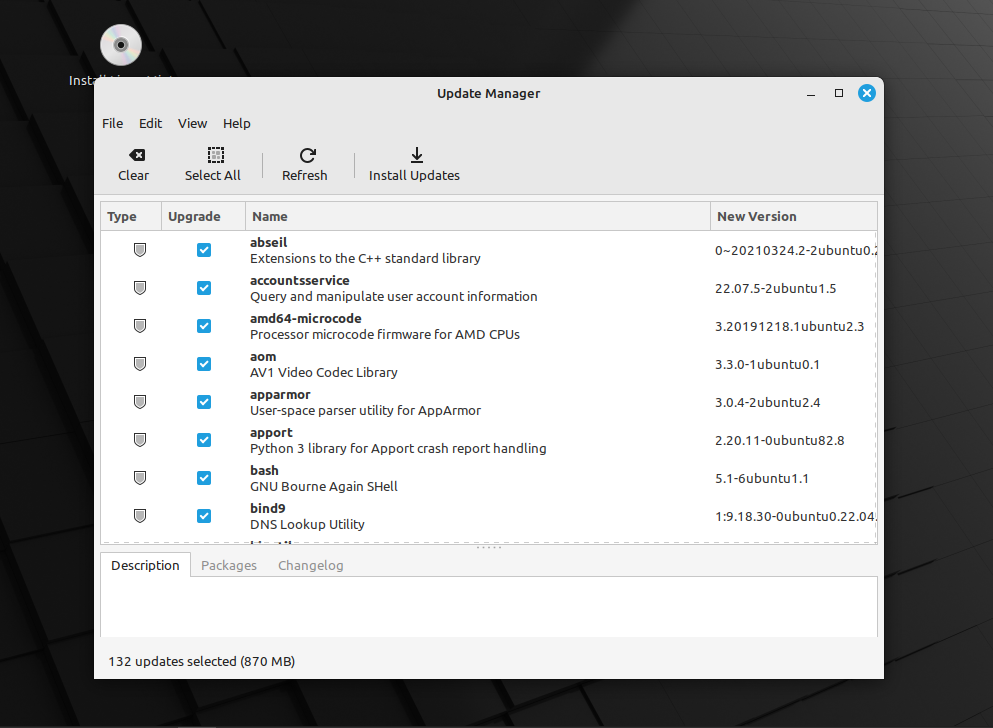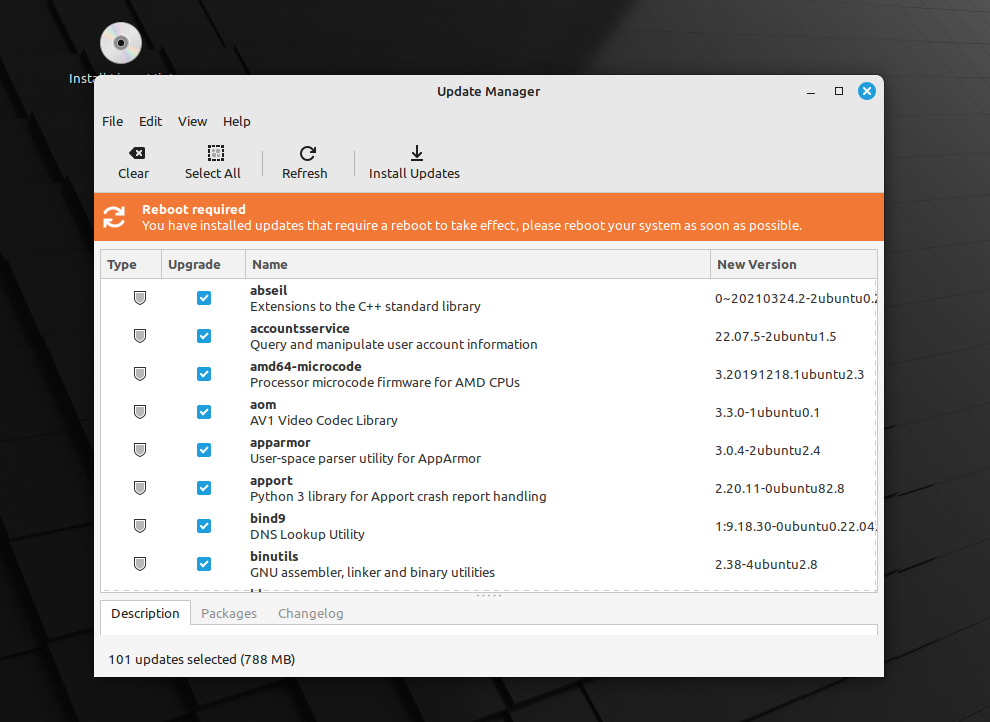A Taste Of "Mint": An Introductory Guide To Linux Mint
With Windows 10 losing support older computers had to suffer from a lack of security updates. Linux Mint is the perfect substitute for Windows 10 users as it has a simple UI that is easy to navigate. This guide will provide you with all you need to know about getting started with Linux Mint!
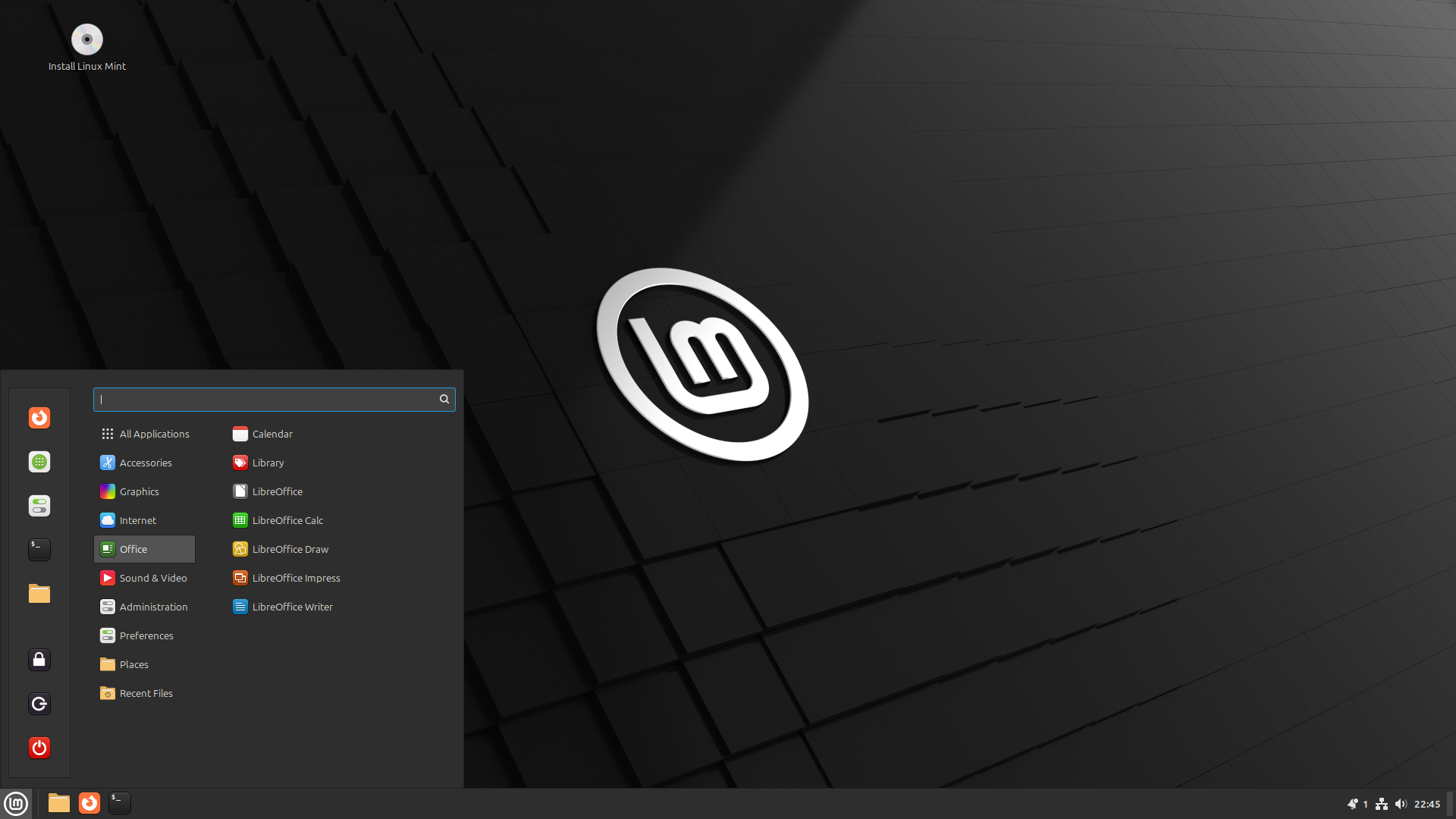
Whenever you install Linux Mint it gives you a copy of LibreOffice, which is a free alternative to Microsoft Office. You have your basics like Calculator, Calendar, Firefox, etc.
To update your system, search for “Update Manager” and click on it. From there you will be greeted with a dashboard of all your updates that you can install. in the screenshot we can see that there are 132 updates available, these numbers may vary depending on what apps you have installed on your system. Click “Install Updates” to begin installing the updates.
Unfortunately in my case, I ran out of disk space so I wasn’t able to install all of the updates however I went from 132 Updates to 101 Updates.